Please help us plan for the future by filling out this brief survey. Thank you for your consideration and continued support!
If you’re interested in independent, international, classic, or documentary films, you’re in luck. Get out your library card and sign up for Kanopy, Camden Public Library’s new on-demand video streaming service.
You can stream over 30,000 films from hundreds of popular producers such as The Criterion Collection, The Great Courses, and PBS, as well as thousands of independent filmmakers – on every topic imaginable.
KanopyKids is a section of children’s shows and films – now available for unlimited views (they will not count against your monthly limit of 30 tickets per library card). Once you sign up using the instructions below, and click on “Go To KanopyKids” in the top menu of the Kanopy home page.
You can watch Kanopy films on your television using Chromecast, desktop or laptop computer, Apple TV, Roku, iOS (iPhone, iPad), or Android device (phone or tablet).
Here’s how to get started:
1. Go to librarycamden.kanopystreaming.com and create an account by clicking on the orange Sign up button.
2. You will be sent a confirmation email. Check your email and click on the link sent by Kanopy.
3. Add your library card number. Give us a call if your membership needs to be renewed (207)236-3440 or you have any issues when typing in your 14-digit library card number. No spaces, just numbers!
4. Start watching videos!
Frequently Asked Questions:
1. How many titles can I watch?
Tickets are used to play videos on Kanopy. Each month, you receive a set number of tickets from your library. Your tickets reset on the first day of the month, and unused tickets don’t roll over to the next month.
Note: Kanopy Kids doesn’t use tickets. If your library offers Kanopy Kids, you can access an unlimited number of Kanopy Kids titles each month.
You can see your remaining tickets for the month in the top-right corner of the homepage.

As you browse for titles, you’ll see the number of tickets required to watch each title and how long you have to watch it.
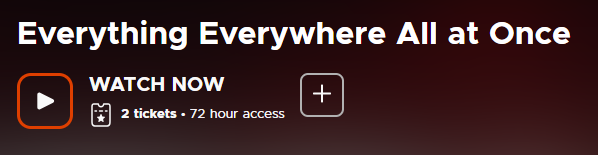
For episodic titles, like TV series and The Great Courses, you’ll also see what content the tickets unlock (e.g., “Season 1” or “all”).
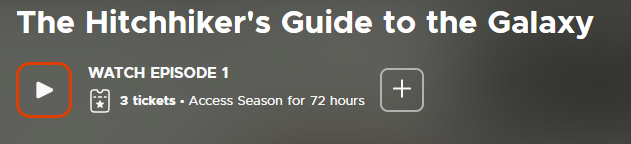
2. When will my tickets reset?
Tickets reset on the 1st of the month. Once you have used your 30 tickets, you will not be able to play any films until the new month starts when you will be given a fresh quota of 30 tickets again.
3. How can I keep track of my videos?
You can track your viewing activity by visiting My Dashboard > Recently Viewed. The Recently Viewed page will list every video you have ever watched, even after the 3-day period has ended. If a video is still within the 3-day viewing period, the list will include the amount of time left on that viewing period.
4. Can I create my own video lists?
You can save titles to watch at a later date by clicking on +My List. You can access the +MyList option by either hovering over the title, or clicking on the title, either way will work. Titles are then added to your Watchlist. You can see your saved titles by clicking on your username at the top of the page.
You can also create and share playlists of videos using the playlists feature.
5. What devices can you use to watch videos?
You can watch videos on a computer or mobile device using a web browser.
You will need an internet connection to watch videos on Kanopy. Films cannot be downloaded to a computer or device; they only stream through the internet.
6. Can you stream to your television?
Kanopy is compatible with Roku. Other alternatives to stream to your television include:
7. Can visually impaired users access the films?
Yes, Kanopy’s website and video player are both fully compatible with all screen readers on desktop browsers, as well as with iOS and Android devices.
8. Need more help?
Visit Kanopy’s Help Center.